CodeIgniter Tutorial
Are you looking for a full CodeIgniter tutorial for beginners?
If so, then this article is designed for beginners and professionals! We are going to show you how to install, configure and use CodeIgniter to create a PHP web app. This CodeIgniter tutorial will help the beginners to become an expert in CodeIgniter.
CodeIgniter is an open-source PHP framework with an MVC model ( Model, View, Controller) designed for fast and efficient use of dynamic websites. Compared to making them from scratch, CodeIgniter allows it easy for developers to create Web apps quickly and easily.
CodeIgniter is a PHP framework that is usually used to facilities avoid building from scratch (e.g. validation, session setting, ORM, multiple databases, scaffolding, pagination, error handling, etc.).
Now we’re discussing
How to Installation PHP Codeigniter Frameworks:
I think it's fairly easy to install CodeIgniter. This framework doesn't require too many complicated setups. The first move is to download the new CodeIgniter update from the official codeigniter.com website. Extract the source code after that and adjust its name to my CodeIgniter, then transfer the folder to the folder htdocs(c://xampp / htdocs/). I use XAMPP as server PHP in my example.
Routing is responsible for the response to requests for URLs. Routing fits the URL with the routes already established. If no route match is found then CodeIgniter must throw an exception not contained on a list.
Routers communicate with controllers. Controllers tie together the modals and the view. The model's request for data/business logic, and return the results when presenting the view.
We'll create a new project using Composer. I will use the built-in PHP service, so there's no need for additional software or Apache. We are using Windows Operating System in this tutorial. Hence, we created a folder for Sites on drive C. Every directory that fits you can be used.
Our step-by-step CodeIgniter tutorial for beginners helps web developers to learn CodeIgniter quickly and easily.
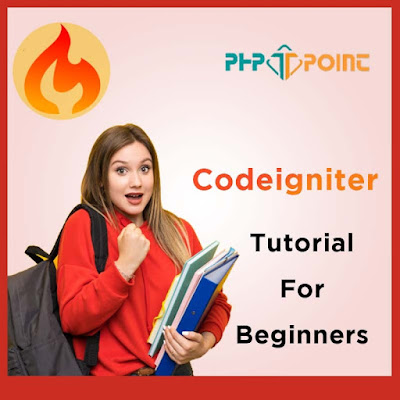

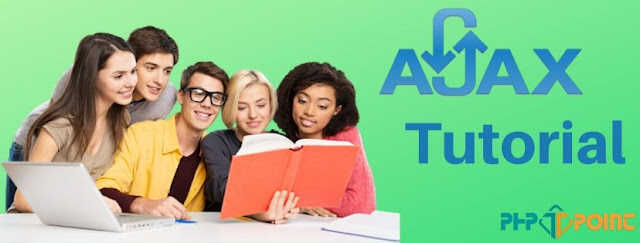

Insightful informative blog.
ReplyDeleteLooking forward for reading more...
Web design in Abu Dhabi